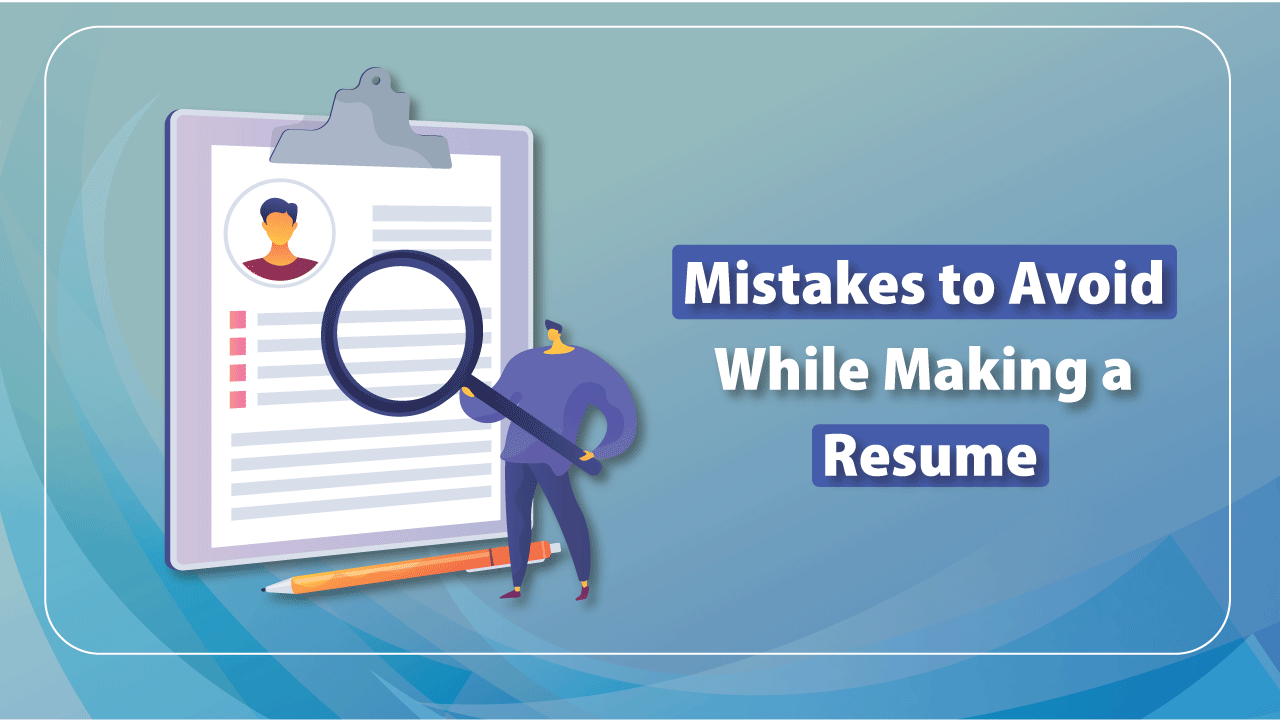Resume Keywords: How to Pass ATS Systems
Thomas Wright
Thomas is an HR technology specialist with expertise in recruitment software and hiring processes. He has helped thousands of job seekers optimize their application materials for modern hiring systems.
In today's digital job market, your resume must impress not just human recruiters but also the software they use to screen applications. Applicant Tracking Systems (ATS) have become ubiquitous in the hiring process, with over 99% of Fortune 500 companies and an estimated 75% of all employers using them to manage applications. Understanding how these systems work—and how to optimize your resume accordingly—can dramatically increase your chances of landing an interview.
What is an ATS and How Does it Work?
An Applicant Tracking System is software that helps employers manage the recruitment process. These systems collect, sort, scan, and rank job applications before a human reviewer sees them. While ATS software varies in sophistication, most systems:
- Parse resumes to extract data into standardized fields
- Search for specific keywords related to the job requirements
- Rank applications based on how well they match the job description
- Filter out candidates who don't meet minimum qualifications
- Store candidate information for future reference
For job seekers, the most important thing to understand is that your resume must first pass through this digital gatekeeper before a human ever sees it. Studies suggest that 70-75% of resumes are rejected by ATS before reaching a recruiter's eyes, often due to formatting issues or missing keywords.
The Critical Role of Keywords
Keywords are the terms and phrases that employers use to describe the skills, qualifications, and attributes they're looking for in candidates. When an ATS scans your resume, it's looking for these specific keywords to determine if you're a potential match for the position.
Keywords typically fall into several categories:
- Job titles and roles (e.g., 'Project Manager', 'Full Stack Developer')
- Technical skills and tools (e.g., 'Python', 'Salesforce', 'Adobe Creative Suite')
- Soft skills (e.g., 'leadership', 'communication', 'problem-solving')
- Industry-specific terminology (e.g., 'HIPAA compliance', 'agile methodology')
- Education and certifications (e.g., 'MBA', 'PMP', 'CPA')
- Action verbs (e.g., 'managed', 'developed', 'implemented')
The challenge for job seekers is identifying which keywords matter most for each specific position and incorporating them effectively into their resume.
How to Identify the Right Keywords
The most reliable source for identifying relevant keywords is the job description itself. Employers typically list the exact skills, qualifications, and attributes they're seeking, which often translate directly to the keywords their ATS is programmed to look for.
Analyze the Job Description
Start by carefully reading the job posting and highlighting:
- Required and preferred qualifications
- Technical skills and competencies
- Educational requirements and certifications
- Specific responsibilities and tasks
- Industry-specific terminology
- Repeated words or phrases (these are often especially important)
Create a list of these keywords, prioritizing those that appear multiple times or are emphasized as essential requirements.
Expand Your Keyword Research
To ensure you're not missing important keywords, expand your research beyond the specific job posting:
- Review multiple job descriptions for similar positions to identify common keywords
- Check the company's website, especially their 'About Us' and 'Careers' pages, for values and terminology they emphasize
- Research industry publications and professional association websites for current buzzwords and trends
- Look at LinkedIn profiles of people who currently hold similar positions at the company
- Use keyword research tools like Jobscan, Resume Worded, or SkillSyncer that compare your resume to job descriptions
Incorporating Keywords Effectively
Simply stuffing your resume with keywords won't fool modern ATS software and will likely turn off human readers. Instead, incorporate keywords naturally and strategically throughout your resume.
Strategic Keyword Placement
Include relevant keywords in these key sections of your resume:
- Professional summary or objective statement
- Skills section (both technical and soft skills)
- Work experience bullet points
- Education and certifications
- Professional development section
- Achievements and accomplishments
The professional summary and skills section are particularly important for keyword optimization, as they provide an opportunity to front-load your resume with relevant terms.
Context and Relevance Matter
Modern ATS software doesn't just count keywords—it analyzes their context to determine relevance. For example, simply listing 'project management' in your skills section carries less weight than demonstrating this skill in your work experience with specific achievements and metrics.
For each key skill or qualification, aim to include:
- The keyword itself (e.g., 'project management')
- Context showing how you've applied it (e.g., 'Led cross-functional project teams')
- Quantifiable results when possible (e.g., 'Delivered 5 major projects on time and under budget')
Keyword Variations and Acronyms
ATS systems vary in their ability to recognize variations of the same keyword or match acronyms with their spelled-out forms. To maximize your chances of being recognized as a match, include both versions when relevant:
- Include both acronyms and full terms: 'Search Engine Optimization (SEO)'
- Use both industry-specific and general terms: 'customer relationship management (CRM) software'
- Include variations of key terms: 'managed', 'management', 'manager'
- Consider both technical and layman's terms for technical skills
This approach ensures your resume will be recognized regardless of how the employer has configured their ATS keyword search.
ATS-Friendly Formatting
Even with perfect keyword usage, your resume may be rejected if the ATS cannot properly parse your document. Follow these formatting guidelines to ensure your resume is ATS-friendly:
File Format
Unless otherwise specified in the job posting, submit your resume as a .docx (Microsoft Word) file. While many modern ATS can process PDFs, some older systems struggle with them, especially if they're image-based or heavily formatted.
Simple, Clean Design
Avoid design elements that can confuse ATS software:
- Skip tables, text boxes, headers/footers, and columns, as these can scramble your text when parsed
- Avoid graphics, images, and icons
- Don't use fancy borders or shading
- Stick to standard, readable fonts (Arial, Calibri, Times New Roman)
- Use standard section headings (e.g., 'Work Experience' rather than 'Professional Journey')
Consistent Formatting
Use consistent formatting for similar information to help the ATS categorize your experience correctly:
- Use the same date format throughout (e.g., MM/YYYY)
- Format job titles, company names, and dates consistently
- Use standard bullet points (solid circles) rather than custom symbols
- Maintain consistent spacing between sections
Optimizing Different Resume Sections for ATS
Contact Information
While not typically scanned for keywords, your contact information should be clearly labeled and formatted for proper parsing:
- Include your full name, phone number, email, and LinkedIn URL (if applicable)
- Avoid putting contact information in headers, as some ATS may ignore this area
- Use a simple, professional email address
- Include your location (city and state/province) but not your full address
Professional Summary/Objective
This section is prime real estate for keywords. Create a concise summary (3-5 lines) that incorporates several of your most important keywords while still reading naturally to human reviewers.
Example of a keyword-rich summary:
Results-driven Marketing Manager with 7+ years of experience in digital marketing, brand development, and campaign management. Proven expertise in SEO/SEM, content strategy, and social media marketing, resulting in 40% average increase in online engagement. Adept at marketing analytics, CRM systems, and cross-functional team leadership in B2B environments.
Skills Section
A dedicated skills section allows you to include important keywords that might not fit naturally into your work experience. Organize skills into categories for better readability:
- Technical Skills: Python, Java, SQL, AWS, Docker, Git
- Design Skills: Adobe Creative Suite, UI/UX, Wireframing, Prototyping
- Soft Skills: Project Management, Team Leadership, Client Communication
- Industry Knowledge: HIPAA Compliance, Agile Methodology, Financial Reporting
Work Experience
Your work experience section should demonstrate the application of your keywords in real-world contexts:
- Begin bullet points with strong action verbs that align with job requirements
- Incorporate industry-specific terminology when describing responsibilities
- Include metrics and achievements that demonstrate the impact of your skills
- Focus on experiences most relevant to the target position
Example of keyword-rich bullet points:
- Implemented agile methodology across 5 development teams, reducing product delivery time by 30% and improving code quality metrics by 25%
- Developed and executed comprehensive digital marketing strategies, including SEO/SEM campaigns that increased organic traffic by 65% and conversion rates by 40%
Education and Certifications
Include relevant educational keywords, especially if they're mentioned in the job description:
- Degrees and majors (e.g., 'Bachelor of Science in Computer Science')
- Relevant coursework that aligns with job requirements
- Professional certifications and licenses
- Continuing education and professional development
Testing Your Resume's ATS Compatibility
Before submitting your application, it's wise to test how well your resume will perform with ATS software:
- Use ATS simulation tools like Jobscan, Resume Worded, or SkillSyncer to analyze your resume against specific job descriptions
- Try the 'copy and paste' test: copy text from your resume and paste it into a plain text document to see if any formatting issues or text is lost
- Submit your resume to a free ATS resume checker to identify potential parsing problems
- Ask a friend in HR or recruiting to review your resume for ATS compatibility
Common ATS Myths and Misconceptions
There are several myths about ATS that can lead job seekers astray:
- Myth: You need to 'stuff' your resume with keywords. Reality: Quality and context matter more than quantity.
- Myth: White text keyword stuffing works. Reality: Modern ATS and recruiters can easily detect this deceptive practice.
- Myth: All ATS work the same way. Reality: Different systems have different capabilities and settings.
- Myth: Creative resumes always fail ATS. Reality: Some modern ATS can handle moderate design elements, but simplicity is safest.
- Myth: Once you pass the ATS, the keywords don't matter. Reality: Human recruiters also scan for keywords when reviewing resumes.
Balancing ATS Optimization with Human Appeal
While optimizing for ATS is crucial, remember that your resume must ultimately impress human readers. Strike a balance between keyword optimization and readability:
- Avoid awkward keyword stuffing that makes your resume sound robotic
- Focus on telling a coherent career story that demonstrates your value
- Use industry terminology naturally and in appropriate contexts
- Prioritize clarity and conciseness in your writing
- Consider having two versions: an ATS-optimized version for online applications and a more designed version for networking and interviews
Conclusion
In today's competitive job market, understanding and optimizing for Applicant Tracking Systems is no longer optional—it's essential. By strategically incorporating relevant keywords, maintaining ATS-friendly formatting, and testing your resume before submission, you can significantly increase your chances of getting past the digital gatekeeper and into the hands of a human recruiter.
Remember that keyword optimization is not about gaming the system but about effectively communicating your qualifications in the language employers understand and search for. When done correctly, ATS optimization makes it easier for employers to see that you're a great match for the position—which is ultimately the goal of both parties in the hiring process.
Take the time to customize your resume for each significant job application, focusing on the specific keywords and requirements in that particular job description. This targeted approach may require more effort upfront, but the increased likelihood of landing interviews makes it well worth the investment.